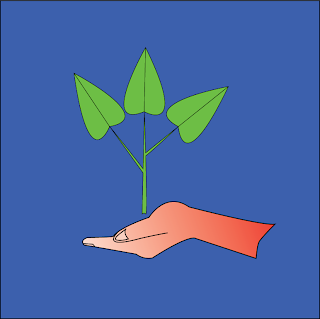
Today on many electronic devices we may find many different marks of standard like CE(Europe standard) , UL (US standard).... but we rarely see any mark of protecting environment mark. I have found only protecting environment marks on refrigerator and air conditioner of LG and Sanyo products, so I had an idea to design a simple mark of protecting environment which was created of green leaves for good protection of forest, blue for fresh air and water, human hand for consciousness of people on protection of environment.















