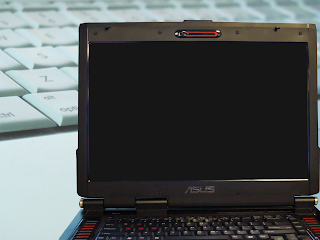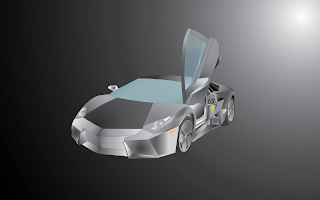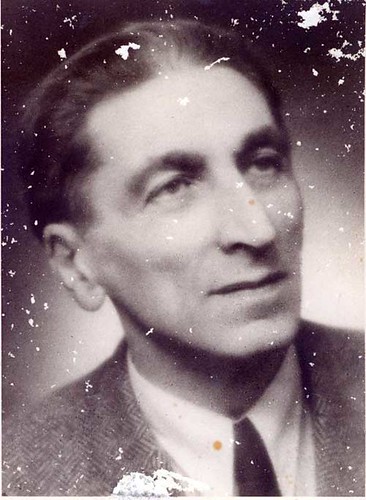As looking at my desktop computer at home, I got an idea of drawing it on brush in adobe illustrator. It looks more funny and I think that it may be very useful if this type of drawing applied for advertisement.
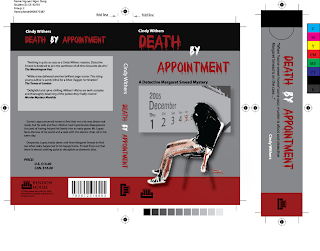


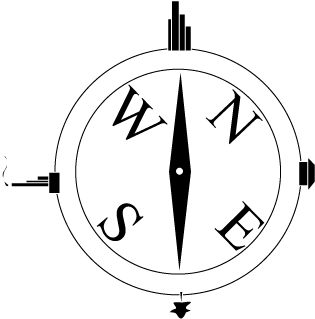

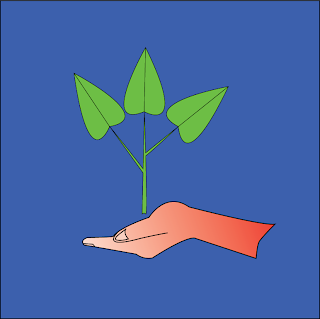



















 Avto VAZ 2103,photo:stray muse from http://www.sxc.hu/photo/1062733 on 7/9/2008
Avto VAZ 2103,photo:stray muse from http://www.sxc.hu/photo/1062733 on 7/9/2008